Inclusion in a professional setting – a reflection on how social media can play a role in helping you establish messaging and themes that are inclusive and diverse…
Social media has become an influential tool that transcends geographical boundaries and connects people from diverse backgrounds. With their immense reach and impact, social media platforms offer unparalleled opportunities for fostering inclusion and diversity within professional settings. This blog post will explore 3 ways to foster inclusion and diversity using technology.
- Authentic Representation: Social media offers a platform to showcase diverse voices, experiences, and perspectives. Individuals and organizations can use visual content, such as photos and videos to authentically represent people from different backgrounds. This approach helps dispel stereotypes and foster a more inclusive narrative. For example, organizations using Microsoft Teams can allow for sending videos to explain tasks.
- Amplifying Underrepresented Voices: Social media allows individuals and groups who have historically been underrepresented in professional spaces to have their voices heard. Tools, like retweets, shares, and likes allow social media users to amplify the messages and achievements of marginalized communities, promoting diversity and inclusivity in the process. For example, social media can allow members of an organization to connect with peers of similar diverse backgrounds.
- Engaging in dialogue: Social media facilitates two-way communication, enabling professionals to engage in meaningful dialogue with their audience. By actively responding to comments, messages, and direct inquiries, professionals can create an inclusive space for discussion where diverse perspectives are valued and respected.
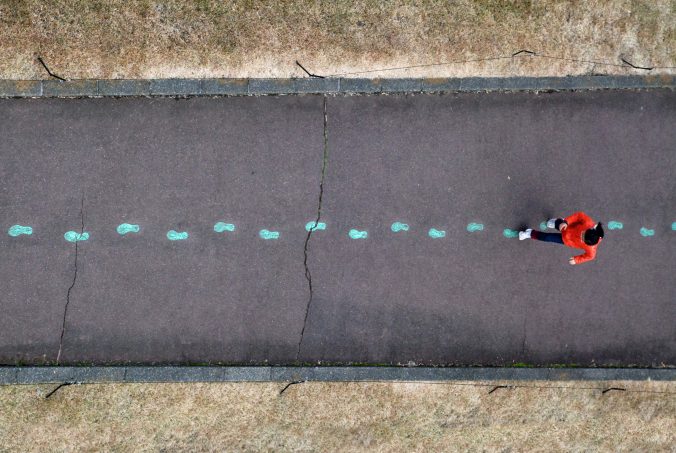

Recent Comments